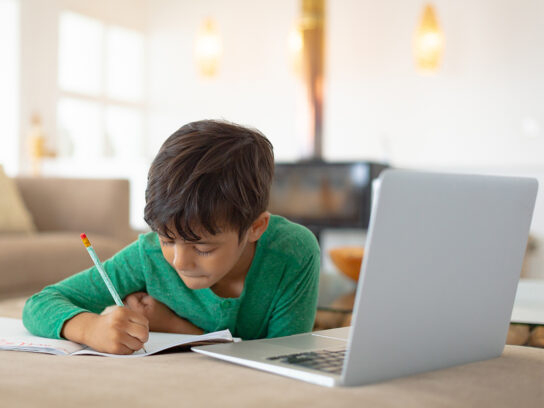
Montgomery County Public Schools (MCPS) students start the second week of remote learning Monday, April 6 as the school buildings remain closed to prevent the spread of COVID-19, the disease caused by the novel coronavirus. MCPS’ Elaine Chang-Baxter, Director of Partnerships, talked with Peter Cevenini, MCPS Chief Technology Officer, about the technology requirements for learning from home.
Cevenini answered numerous questions, including the following:
1. Do you need a computer to do online learning?
A computer is not required, but students do need a device connected to the internet. Examples include a laptop, a Chromebook, a tablet. Even a cell phone can work but doesn’t allow the flexibility that a larger screen and device provide.
2. Have parents and students settled into the new mode of learning?
People are settled from the standpoint of having a device. There are still issues.
3. How many devices were loaned to students from MCPS?
In the first phase of the Chromebook loan process, there were over 43,000 devices loaned out. MCPS hopes that most families were addressed by that. MCPS is in the process of implementing a second-wave where schools are reaching out to students and families who may not have known about the first wave. Families will be able to get Chromebook or modified devices in the second wave.
4. What is the school system doing to help families who might not have internet access?
During the second phase of the Chromebook loan process, the school system is also loaning MiFi devices which provide internet access through a mobile hot spot for families who do not have internet access.
5. What are the platforms MCPS teachers are using for online learning?
There are two platforms teachers are using, myMCPS and Google Classrooms. Both platforms have been used by teachers and students prior to the current online learning.
6. Is there a place students should be checking for their assignments, instructional updates, and schedules?
They will go on myMCPS and Google Classrooms.
7. Do you have any tips and guidelines for students, parents and staff to know for using Zoom and other web conferencing tools?
MPCS is posting tips daily to the MCPS website and Twitter feed.
8. What if a parent or student has technical questions during remote learning? Who should they contact for assistance?
They can contact their school, but Cevenini recommends they contact the MCPS help desk by email at help_desk@mcpsmd.org.


Comments are closed.